Subtotal: KSh 49,000.00
HP Laser MFP 135a Printer
| Feature | HP Laser MFP 135a |
|---|---|
| Printer Type | Monochrome Laser MFP (Print/Scan/Copy) |
| Print Speed | Up to 20 pages per minute |
| Print Resolution | Up to 1200 x 1200 dpi |
| Functions | Print, Copy, Scan |
| Connectivity | USB 2.0 |
| Scanner Type | Flatbed |
| Monthly Duty Cycle | Up to 10,000 pages |
| Recommended Volume | 100–2000 pages/month |
| Input Capacity | 150-sheet input tray |
| Output Capacity | 100 sheets |
| Supported OS | Windows 7/8/10/11, Linux |
| Size | 406 x 359.6 x 253 mm |
| Weight | 7.46 kg |
KSh 28,500.00
HP Laser MFP 135a Printer – Compact Printing Power for Small Businesses, Students, and Home Offices – Now at Elvatech
Welcome to the next level of productivity. If you’re searching for an affordable, reliable, and space-saving multifunction laser printer, look no further than the HP Laser MFP 135a, now available at Elvatech.
This printer is a powerhouse in a compact frame. With print, scan, and copy capabilities, the HP 135a is built for users who need efficient document handling on a budget. Whether you’re running a small business, working from home, or a student looking for reliable performance—this printer delivers consistent results without compromise.
The All-in-One That Works as Hard as You Do
The HP Laser MFP 135a proves that you don’t need a massive machine to achieve massive productivity. With its compact design and multifunctional features, this printer is tailored for anyone who needs professional-grade printing in a tight space or at a tight budget.
At Elvatech, we bring this reliable printer to your doorstep, offering you excellent customer service and unbeatable deals across Kenya.
Why Choose the HP Laser MFP 135a?
It’s a simple answer: You get more than just a printer. You get a machine that prints, copies, and scans all in one, without costing you a fortune. It fits perfectly on your desk, yet handles high workloads like a champ.
Let’s explore the core benefits.
3-in-1 Functionality
Enjoy seamless printing, scanning, and copying. Save space and money by combining three key office machines into one powerful device.
Fast, High-Quality Printing
With a print speed of up to 20 pages per minute and print resolution of up to 1200 x 1200 dpi, the 135a produces sharp, clean text that’s ideal for reports, invoices, study notes, and professional documents.
Smart Design, Minimal Footprint
Despite its power, this printer is surprisingly compact. Its size makes it ideal for small workspaces, dorm rooms, home offices, or retail shops.
USB Connectivity
It connects easily via USB 2.0, offering a straightforward setup without the need for Wi-Fi or cloud services. Perfect for users who just want fast, plug-and-play reliability.
Reliable Scanning and Copying
Use the flatbed scanner to digitize documents in high resolution or make quick copies with the touch of a button. No frills, just function.
Elvatech’s Promise: Quality, Value, and After-Sale Support
When you buy from Elvatech, you’re not just getting a printer—you’re joining a trusted community of tech-savvy customers across Kenya. Here’s why we stand out:
100% Genuine Products
No fakes, no refurbished units—just original HP printers with sealed boxes and full warranties.
Nationwide Delivery
Whether you’re in Nairobi, Nakuru, Eldoret, Mombasa, or anywhere else, we deliver fast and safely to your doorstep.
Reliable Customer Service
Need help with setup? Troubleshooting a toner error? Our team is available via WhatsApp, phone call, or email to support you anytime.
Bundle Deals Available
Ask about our printer + toner bundle offers to save even more. Perfect for business owners who want printing peace of mind.
Who Should Buy the HP 135a Printer?
This printer is ideal for:
-
Students needing regular printing and scanning
-
Teachers preparing notes, exams, and copies
-
Small businesses needing invoice or receipt printing
-
Freelancers working from home with limited space
-
Retail shops that print reports or internal documents
Its simple operation and low maintenance make it ideal for users who want a no-fuss solution.
How to Set Up the HP Laser MFP 135a
-
Unbox and connect the printer to your PC using the included USB cable.
-
Install HP’s printer driver software (CD or download from HP’s website).
-
Load A4 paper into the 150-sheet input tray.
-
Insert the pre-installed toner or purchase HP 106A black toner if you need a spare.
-
Start printing, scanning, and copying!
The setup is designed to be completed in under 10 minutes even for first-time users.
Common Use Scenarios
Printing Invoices and Business Receipts
With its fast speed and crisp output, the HP 135a is ideal for small business owners who print invoices, receipts, and official documents daily.
Student Printing and Assignments
Print school notes, assignments, research papers, and more from your PC or laptop with reliable and sharp print quality.
Document Digitization
Scan physical papers into digital formats like PDFs or JPEGs to email or store electronically.
FAQs – HP 135A Printer at Elvatech
Q1: Does the HP 135A support color printing?
A: No. It is a monochrome laser printer, meaning it only prints in black and white.
Q2: Can I print directly from my phone?
A: This model does not have wireless printing. However, you can print from a PC or laptop via USB.
Q3: Is this printer good for scanning ID cards or passports?
A: Absolutely. The flatbed scanner allows for easy scanning of ID cards, passports, and photos.
Q4: How many pages can the toner print?
A: The standard toner yields approximately 1,000 pages. High-yield options are available.
Q5: Do I need to install drivers?
A: Yes. Drivers are included in the box or can be downloaded from the HP website.
Q6: Is it noisy during operation?
A: Not at all. It operates quietly, making it suitable for silent workspaces or shared office environments.
Q7: Can I buy toner cartridges at Elvatech?
A: Yes, we stock original HP 106A toner cartridges for this printer model.
Q8: Does it support duplex printing?
A: Duplex (double-sided) printing is manual, not automatic.



 Epson EcoTank L4260 Printer
Epson EcoTank L4260 Printer 



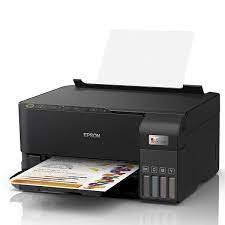

There are no reviews yet.