Description
Elevate Your Workday with the Logitech MK345 Wireless Keyboard Combo – Available at Elvatech
In today’s digitally-driven world, having reliable, comfortable, and efficient tools is no longer a luxury—it’s a necessity. Whether you’re working from home, attending online classes, or managing a busy office, the right keyboard and mouse combo can make all the difference. Enter the Logitech MK345 Wireless Keyboard Combo—now available at Elvatech.
This full-sized wireless keyboard and mouse set brings convenience, durability, and ergonomic comfort to your workspace without the clutter of cables. If you’re seeking a seamless, quiet, and efficient typing experience, the MK345 combo is built to deliver.
Let’s explore why this combo is quickly becoming a favorite for professionals, students, and creatives alike—and why Elvatech is your trusted place to get it.
Why Choose the Logitech MK345 Wireless Combo?
1. Clutter-Free Wireless Freedom
Gone are the days of tangled wires and restrictive desk setups. The Logitech MK345 operates on a 2.4 GHz wireless connection, offering a reliable range of up to 10 meters. With no lag or dropped signals, this combo provides complete freedom to work how and where you want—whether you’re typing from your sofa or giving a presentation across the room.
2. Full-Sized Comfort Keyboard
The MK345 includes a full-sized keyboard with a spacious layout, including a numeric keypad. It’s perfect for anyone who frequently works with spreadsheets, financial documents, or calculations. The textured palm rest ensures all-day comfort, reducing wrist fatigue during long typing sessions.
3. Precision Wireless Mouse
Paired with a high-quality right-handed mouse, the MK345 offers smooth tracking and precision pointing. Its contoured shape supports the natural curve of your hand, making it ideal for prolonged use. You’ll feel the difference in comfort whether you’re browsing, editing, or designing.
4. Exceptional Battery Life
One of the standout features of this combo is its ultra-long battery life. The keyboard can last up to 36 months, while the mouse lasts up to 18 months—a huge benefit for users who value dependability and low-maintenance tech.
5. Whisper-Quiet Typing
The Logitech MK345 is designed to keep distractions at bay. Its low-profile keys offer a quiet, almost silent typing experience, allowing you to focus on your work without the annoying clatter of traditional keyboards.
6. Media & Productivity Shortcuts
Enhance productivity with easy-access media and shortcut keys. Instantly control volume, play/pause music, open your email client, or launch a web browser—all at the touch of a button. This saves you precious time and increases efficiency.
Who Is the MK345 Combo Best Suited For?
-
Remote Workers & Office Professionals: With its quiet typing, long battery life, and comfortable design, it’s the perfect companion for work-from-home or office environments.
-
Students: Great for online classes, assignments, and long study hours.
-
Casual Users: Perfect for everyday browsing, emails, and media consumption.
-
Writers & Content Creators: Enjoy seamless typing sessions that keep you focused and productive.
-
Designers & Developers: With precision control and ergonomic design, even technical tasks feel easier.
How It Compares to Other Combos
There are many keyboard and mouse combos on the market, but very few offer the mix of features, comfort, and value the MK345 brings. Cheaper models may lack the build quality, battery longevity, or ergonomic benefits. On the other hand, high-end mechanical combos may be overkill for typical users. The MK345 strikes the perfect balance.
What Sets Elvatech Apart?
At Elvatech, we don’t just sell gadgets—we help customers find the right tools to boost productivity and simplify life. When you purchase the Logitech MK345 from us, you get:
-
Authentic, Brand-New Products
-
Warranty & After-Sales Support
-
Affordable Pricing
-
Fast Delivery Options
-
Expert Assistance
How to Use the MK345 Combo
Step 1: Open the package and insert the AA and AAA batteries (included) into the keyboard and mouse.
Step 2: Plug the USB wireless receiver into any available USB port on your laptop or desktop.
Step 3: Wait a few seconds for automatic setup (no software required).
Step 4: Start working or playing right away.
Simple, fast, and frustration-free.
Frequently Asked Questions (FAQs)
Q1: Does this combo work with Mac?
A: While it’s optimized for Windows, basic functionality works with macOS. However, some hotkeys may not function.
Q2: Are batteries included in the package?
A: Yes, both keyboard and mouse come with pre-installed batteries.
Q3: Can I buy a replacement USB receiver?
A: The Logitech Unifying Receiver is not compatible with MK345. If lost, a replacement combo may be required.
Q4: Is the keyboard backlit?
A: No, the MK345 does not include backlighting.
Q5: Can I use this combo with my smart TV?
A: If your smart TV supports USB keyboard/mouse input, yes—it should work.
Final Verdict: Should You Buy It?
The Logitech MK345 Wireless Keyboard Combo is an ideal match for anyone looking for dependable performance without the wires. Whether you’re working on reports, attending Zoom meetings, writing blog posts, or streaming your favorite show—this combo handles it all with ease.
Elvatech brings you this versatile and affordable solution with guaranteed authenticity, after-sale support, and fast delivery. If you want to simplify your desk setup and boost comfort, the MK345 is your perfect tech companion.
Ready to upgrade your typing and navigation experience?
Order the Logitech MK345 Wireless Keyboard Combo from Elvatech today—and give your workspace the comfort, quiet, and efficiency it deserves.







Reviews
There are no reviews yet.