Description
Description
Kaspersky Anti‑Virus (KAV 5) – Essential Shield at Elvatech
1. Why Every PC Needs Kaspersky Anti‑Virus
Every day, millions of malware threats—viruses, trojans, rootkits—emerge and attempt to infiltrate PCs worldwide. For home and small-business users, it’s crucial to have reliable protection that doesn’t slow you down. Kaspersky Anti‑Virus (KAV5) offers the essentials: powerful malware elimination, ultra-light footprint, and smart scanning—all tailored for Windows users.
2. Core Features of Kaspersky Anti‑Virus
-
Real-Time Protection: KAV5 constantly monitors your system, humming quietly in the background, and swiftly blocks threats before they can do damage .
-
Signature + Behavior-Based Detection: Identifies both known and unknown threats by scanning file patterns and actions .
-
Removable Media Scanning: Automatically checks USB drives and CDs/DVDs upon insertion .
-
Email & Chat Traffic Protection: Scans incoming and outgoing messages for malicious attachments and links
-
System Watcher: Monitors suspicious activity and can roll back system changes caused by malware .
-
Automatic Updates: Keeps virus definitions and engine fresh, with minimal user intervention .
-
Optimized Performance: Designed to run smoothly on entry-level PCs without noticeable lag .
5. What Sets KAV 5 Apart
-
Light Resource Usage – Doesn’t slow startup or application launch .
-
Consistent High Scores – Exceptional performance in malware detection, industry-wide
-
Rollback Capability – System Watcher reverses changes made by suspicious programs .
-
Automatic Maintenance – Updates and scans happen quietly in the background.
-
User-Friendly – No ads, no bloatware—just clean interface and efficient design.
6. Ideal Use Cases
-
Home Computing – Protect photos, documents, and financial info from viruses.
-
Remote Work – Secure VPN-less laptops used in coffee shops or public Wi-Fi.
-
Small Office – Reliable protection where system-wide rollbacks and USB scanning matter.
-
Budget-Friendly PCs – Offers top-tier defense without draining hardware or wallet.
Q1: Will Kaspersky Anti‑Virus run on my old PC?
Yes—its low resource usage makes it ideal even for older machines
Q2: Does it protect me from phishing websites?
Yes—known phishing URLs are blocked during web browsing
Q3: Can it clean up an already infected PC?
Absolutely—malware removal and system rollback restore your system to a safe state.
Q4: How often are virus databases updated?
Updates occur automatically, multiple times per day.
Q5: Is tech support included?
Elvatech provides local installation help and support for Kaspersky issues.
Q6: How many devices can I use this on?
License options include protection for 1, 2, or 3 Windows PCs.
Q7: Can I upgrade later?
Yes! You can upgrade to Standard, Plus, or Premium anytime for added features.
Q9: Does it include a firewall?
No. For an application firewall, check Kaspersky Standard or higher.
Q10: How do I install it?
Elvatech provides your license key and download link. Simply install, activate, and restart.
10. Getting Started with Elvatech
-
Choose your license (1‑3 PCs, 1 year)
-
Download installer, provided by us
-
Run and activate with code
-
Restart your PC—you’re fully protected
Our team is available to help if you run into any trouble—whether it’s activation issues or optimizing performance settings.
12. Final Verdict: Essential Protection Done Right
For Windows users seeking core malware defense, Kaspersky Anti‑Virus (KAV5) offers award-winning protection without bells and whistles. It’s fast, light, effective—and available now at Elvatech.
Whether you’re a student, remote worker, or small business user, this antivirus gives you peace of mind at a smart price.
13. Order Yours Today
-
Visit Elvatech online or in-store
-
Choose Kaspersky Anti‑Virus 1/2/3 PC license
-
Complete payment—download link & key will be sent
-
Install & activate
-
Enjoy secure, worry-free computing






Reviews
There are no reviews yet.