Description
HDMI to HDMI Audio (SPDIF + R/L) Converter – Seamless Sound Separation from Elvatech
In today’s multimedia-driven world, your audio-visual setup is only as good as its weakest link. Whether you’re a home theater enthusiast, gamer, streamer, or AV technician, you’ve likely run into a common issue: your HDMI signal carries brilliant video, but your sound system needs a different connection type.
That’s where the HDMI to HDMI Audio (SPDIF + R/L) Converter, available at Elvatech, enters the picture—quite literally and sonically.
Designed to bridge the compatibility gap between HDMI video sources and non-HDMI audio receivers, this smart converter extracts high-quality audio from your HDMI stream and outputs it to SPDIF (optical) or analog stereo (R/L RCA)—all while maintaining full HDMI video pass-through.
What is the HDMI to HDMI Audio Converter (SPDIF + R/L)?
This compact device takes an HDMI input—say, from a Blu-ray player, PlayStation, PC, or streaming stick—and splits the signal:
-
HDMI video continues to your TV or projector
-
Audio is routed simultaneously to your optical sound system or analog speaker system
It’s a modern solution for audio systems that lack HDMI inputs. It also solves compatibility issues for older amplifiers, surround receivers, and soundbars that can’t decode audio directly from HDMI.
Key Features & Benefits
1. HDMI Video Pass-Through
Retains full high-definition video resolution (up to 1080p or 4K depending on model) while splitting off audio for separate routing.
2. Dual Audio Output Options
-
SPDIF (Toslink Optical): Ideal for surround systems like Dolby Digital and DTS.
-
RCA L/R Analog: Great for traditional stereo receivers, speakers, or headphones.
3. Plug-and-Play Design
No software. No drivers. No headaches. Just connect, select your audio mode, and play.
4. Audio Format Compatibility
Supports LPCM, Dolby Digital, DTS 5.1, and 2.0 stereo modes for versatile compatibility with modern and legacy systems.
5. Mode Switch
Choose between 2CH (stereo), 5.1CH, or pass-through with a built-in selector switch to match your audio system.
6. Ultra-Low Latency
Delivers perfectly synced audio and video for a seamless media experience.
7. Compact & Durable
A palm-sized, rugged design built to last, yet small enough to fit behind a TV or under your desk.
Technical Specifications (Short Points)
-
Input: 1x HDMI (v1.3/1.4 depending on variant)
-
Outputs:
-
1x HDMI (video pass-through)
-
1x SPDIF (Toslink Optical Audio)
-
1x Analog RCA (L/R)
-
-
Audio Formats: LPCM 2.0, Dolby Digital 5.1, DTS
-
Resolution Support: 720p / 1080p / 4K (model-dependent)
-
HDCP Support: Yes (version 1.2/1.4)
-
Audio Mode Selector: 2.0 / 5.1 / Pass-through
-
Power: USB (5V micro or mini input)
-
Dimensions: 65mm x 55mm x 20mm
-
Weight: Approx. 120g
-
Material: Metal shell (heat-resistant)
-
Color: Matte black
Common Problems This Solves
TV has no optical out but your soundbar does
Many newer TVs have limited audio output options, forcing users to compromise sound quality. This converter lets you send HDMI video to the TV and audio to the soundbar via SPDIF—problem solved.
Gaming consoles to old stereo amplifiers
Use this converter to extract stereo output from PlayStation, Xbox, or Nintendo Switch and connect to analog amps or speakers.
Streaming devices with HDMI-only output
Whether it’s a Fire Stick, Apple TV, or Chromecast, this device allows you to route audio to a sound system without HDMI input.
Who Needs This?
-
Home Theater Enthusiasts: Get rich surround sound without upgrading your entire receiver system.
-
AV Technicians: Easily route audio for installations and commercial AV projects.
-
Gamers: Extract lag-free audio for superior gaming experience on legacy setups.
-
Content Creators & Podcasters: Feed HDMI video to a capture card while routing audio separately for monitoring or editing.
-
Office Presenters: Play HDMI-based presentations while sending audio to PA systems.
-
Teachers & Trainers: Ideal for classrooms using projectors and external speakers.
Real-Life Use Case Scenarios
1. The Ultimate Movie Night Setup
Imagine your Blu-ray player only has an HDMI out, but your home theater receiver doesn’t have HDMI in. You’d normally be stuck with TV speakers. Not anymore. With this converter, you get full high-def video on your TV and booming surround sound on your speakers.
2. Bringing New Consoles to Old Gear
You love your vintage stereo setup, but your new Xbox or PS5 only outputs HDMI. This converter sends beautiful sound to your trusty amp, breathing new life into your beloved gear.
3. Studio Streaming on a Budget
A content creator wants to use HDMI for screen recording but needs a separate audio feed for podcasting. Problem solved—video to the recorder, audio to the mixing board.
Why Buy from Elvatech?
At Elvatech, we don’t just sell tech—we deliver solutions.
✔️ 100% Genuine Electronics
✔️ Pre-tested, ready-to-use devices
✔️ Local and nationwide delivery
✔️ Secure online payments
✔️ Friendly support and clear guidance
✔️ Reasonable return & replacement policies
When you choose Elvatech, you’re not just purchasing hardware. You’re investing in convenience, compatibility, and customer care.
How to Use the HDMI Audio Converter
-
Connect your HDMI source (laptop, Blu-ray, gaming console) to the converter’s HDMI input.
-
Connect the HDMI output to your TV or monitor.
-
Connect SPDIF or R/L output to your speaker system or amplifier.
-
Plug in the power supply.
-
Use the switch to select the correct audio mode (Stereo, 5.1, or Pass-through).
-
Done. Enjoy crystal-clear video and audio on separate systems!
FAQ – Frequently Asked Questions
Q1: Will this work with 4K video?
Yes, some versions support 4K@30Hz. Please check the exact model’s resolution capability on Elvatech before purchase.
Q2: Can I use both SPDIF and R/L outputs at the same time?
Yes, audio is sent to both simultaneously—ideal for dual-system setups.
Q3: Does it support Dolby Atmos or DTS:X?
It supports Dolby Digital and DTS 5.1. For advanced formats like Atmos, a full HDMI passthrough AV receiver is required.
Q4: Is it compatible with PS5 and Xbox Series X?
Yes. It works with all HDMI devices including new-gen gaming consoles.
Q5: What power source does it need?
It uses USB power (usually 5V via micro-USB). You can plug it into a TV USB port or a regular USB adapter.
Q6: Can I use it in reverse—HDMI out to HDMI in?
No. This is not a bidirectional device. It only works in one direction: HDMI IN ➜ HDMI + Audio OUT.
Q7: Will I experience audio delay or lag?
No. It has ultra-low latency performance. Audio is perfectly synced with video in real-time.
Tips for Best Performance
-
Use high-quality HDMI cables: Avoid signal loss and ensure stable connection.
-
Avoid long RCA cables: To reduce analog interference, use short, shielded RCA cables.
-
Choose correct audio mode: Use stereo for TVs and analog speakers, 5.1 for optical systems.
-
Update source firmware: Ensures compatibility with audio formats.
-
Don’t block ventilation: This small box can get warm—keep it in a well-ventilated





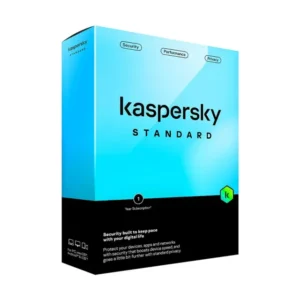
Reviews
There are no reviews yet.