Description
Elevate Your Video Experience with the Logitech Brio 1080p Webcam – Available Now at Elvatech
In today’s fast-paced digital world, clear communication is essential—whether you’re attending virtual meetings, recording professional content, or video calling loved ones. That’s where the Logitech Brio 1080p Webcam steps in. Designed with cutting-edge technology and user convenience in mind, this webcam is your gateway to superior video clarity, versatile functionality, and seamless streaming.
If you’re searching for a high-quality webcam in Kenya, Elvatech is your trusted source. We proudly offer the Logitech Brio 1080p webcam, a perfect fit for remote workers, content creators, students, teachers, and gamers alike. Let’s explore why this device is redefining video communication.
Why the Logitech Brio 1080p Webcam is a Game Changer
1. True 1080p Resolution with HDR Support
The Brio delivers Full HD 1080p resolution at 30 or 60 frames per second, capturing every detail with lifelike sharpness. Built with High Dynamic Range (HDR) technology, it ensures balanced lighting—even in challenging environments with low or high contrast.
2. Adjustable Field of View
Whether you want a close-up or a wider background view, the Brio gives you the power to choose. With adjustable field of view options (65°, 78°, or 90°), you’re always in control of what your audience sees.
3. RightLight™ 3 Technology
No ring light? No problem. Logitech’s advanced RightLight 3 tech automatically adjusts exposure and contrast, even in dim lighting. You’ll always look clear and professional, even during night calls or cloudy days.
4. Business-Grade Audio
Dual omnidirectional microphones with noise cancellation pick up your voice while filtering out background noise. Whether you’re in a café or a busy office, the Brio ensures your voice is heard—loud and clear.
5. Ultra-Secure with Windows Hello
The Brio isn’t just about video—it’s also about security. Built-in infrared sensors support facial recognition for Windows Hello. Log into your computer securely with just a glance, no password required.
6. Stream Like a Pro
Gamers and content creators love the Logitech Brio for its 60 fps smoothness and clarity. Whether streaming to YouTube, Zoom, Microsoft Teams, or OBS, this webcam integrates smoothly with popular platforms.
Use Cases – Who Should Buy the Logitech Brio?
Professionals Working from Home
Make every Zoom, Google Meet, or Teams call count. Look sharp and sound great in every meeting.
YouTubers, TikTokers, and Live Streamers
Deliver high-quality video content with vivid clarity. Connect with your audience like never before.
Educators & Students
Online learning becomes more engaging when the video is crisp, and audio is crystal clear.
Corporate Teams
The Brio is certified for Skype for Business, Microsoft Teams, Zoom, and Google Meet—making it ideal for professional virtual collaboration.
Tech Enthusiasts & Gamers
If you’re all about premium gear and performance, the Brio is the upgrade your desktop deserves.
Why Buy from Elvatech?
At Elvatech, we’re more than just a store—we’re your tech partner. We provide genuine products, competitive prices, fast delivery across Kenya, and helpful after-sales support.
When you buy the Logitech Brio 1080p webcam from Elvatech, you’re getting:
-
Original Logitech product
-
Fast delivery nationwide
-
Reliable customer service
-
Flexible payment options
-
Frequently Asked Questions (FAQs)
Q1: Is the Logitech Brio 1080p webcam compatible with Mac?
Yes, the Brio works with macOS and supports all major video apps including Zoom, Skype, Google Meet, and OBS.
Q2: Can it be mounted on a tripod?
Yes. It has a built-in thread that fits most standard tripods.
Q3: Does it come with a privacy shutter?
Yes, the Brio includes a detachable privacy shutter for peace of mind when the camera is not in use.
Q4: What software is needed for setup?
You can use Logitech Capture or LogiTune for customization, but the webcam is plug-and-play—no setup required.
Q5: How does it perform in low light?
Excellent. Thanks to RightLight 3 and HDR, it adjusts brightness and contrast automatically for the best possible result.
Q6: Is it suitable for livestreaming?
Absolutely. With 1080p at 60fps and compatibility with streaming platforms like OBS and Streamlabs, the Brio is a favorite among streamers.
Q7: Can I use it for facial recognition login?
Yes, the Brio supports Windows Hello, enabling password-free login via infrared face detection.
Tips for Getting the Best Out of Your Logitech Brio
-
Lighting matters – Even though the Brio adjusts lighting automatically, natural light or a soft LED panel can boost your image quality.
-
Use a stable mount – Consider a tripod or monitor mount for a steady, eye-level frame.
-
Update firmware – Occasionally check Logitech’s website for software and firmware updates.
-
Try LogiTune – For easy access to camera settings like zoom, brightness, and field of view.
-
Secure it when not in use – Use the privacy shutter when the webcam isn’t in use to protect your personal space.
-







Reviews
There are no reviews yet.