Description
Logitech C505 HD 720p Webcam – Crystal-Clear, Reliable, and Perfect for Everyday Use | Now Available at Elvatech
In today’s digital-first world, having a dependable webcam is no longer a luxury—it’s a necessity. Whether you’re hopping on daily Zoom meetings, attending online classes, or creating content for YouTube or TikTok, your webcam is the lens through which the world sees you. At Elvatech, we bring you one of the most trusted names in personal tech—Logitech—with its C505 HD 720p Webcam.
This compact yet powerful webcam delivers crisp, vibrant video and audio clarity even in moderately lit rooms. It’s affordable, easy to use, and most importantly, built to last. Let’s dive into why the Logitech C505 is your best bet for professional-quality virtual presence without the premium price.
Why the Logitech C505 HD Webcam is a Must-Have
1. High-Definition 720p Video Quality
The Logitech C505 offers HD video resolution at 720p (1280 x 720 pixels) at 30 frames per second. This means your video calls will look clean, steady, and sharp, even if you don’t have professional studio lighting. The automatic light correction feature adjusts to your environment, making sure you always appear well-lit and focused.
2. Built-in Long-Range Microphone
One of the most underrated features of this webcam is its built-in omnidirectional microphone with a range of up to 3 meters (approx. 10 feet). Whether you’re sitting up close or moving around the room, your voice will be picked up clearly. No need to invest in external mics for your daily calls or online teaching sessions.
3. Wide Field of View
With a 60-degree diagonal field of view, the Logitech C505 keeps you centered while avoiding unnecessary background distractions. This makes it perfect for focused one-on-one meetings or classes.
4. Plug and Play Simplicity
No complicated drivers or software installations. Simply plug it into your laptop or desktop via USB-A, and you’re ready to go. It’s compatible with Windows, macOS, ChromeOS, and most video conferencing platforms like Zoom, Google Meet, Microsoft Teams, and Skype.
5. Universal Clip Mounting
The universal clip makes it easy to attach the C505 to laptops, desktop monitors, or even tripods. It’s flexible and secure, allowing for optimal positioning every time.
Who is the Logitech C505 Ideal For?
-
Remote Workers & Professionals – Ensure you show up looking sharp on every video call.
-
Teachers & Online Tutors – Enjoy seamless audio-visual delivery for students.
-
Students – Affordable, reliable, and perfect for online learning environments.
-
Content Creators & YouTubers – Great entry-level cam for face-to-camera recordings.
-
Home Users – Stay connected with friends and family in high quality.
The Elvatech Advantage: Why Buy from Us?
-
✅ Genuine Logitech Product
-
✅ Affordable Pricing
-
✅ Fast Delivery Across Kenya
-
✅ After-Sales Support
-
✅ Trusted by Thousands of Kenyan Customers
At Elvatech, your satisfaction and performance come first. We ensure all our Logitech products are original, tested, and ready to deliver peak performance.
Use Cases That Make Sense
Online Interviews
Make the right first impression with sharp HD video and clear voice pickup. With the Logitech C505, you can confidently present yourself even from your living room.
Virtual Classrooms
Whether you’re a teacher or a student, clear communication is vital. The built-in microphone ensures your voice reaches the class without interference.
Content Recording
Creating a vlog or tutorial? Use the Logitech C505 as your go-to camera. Pair it with a good ring light or tripod from Elvatech for even better results.
Work-from-Home Setups
Get professional video output without blowing your budget. The C505 keeps your video stable and your audio sharp in every meeting.
Frequently Asked Questions (FAQs)
Q1: Does the Logitech C505 require any software to install?
A1: No. It’s plug-and-play. Just connect the USB, and it’s ready to use.
Q2: Can I use the Logitech C505 on a Chromebook?
A2: Yes, it’s compatible with Chrome OS and works smoothly with Google Meet.
Q3: Is the microphone loud and clear enough for Zoom meetings?
A3: Absolutely. The built-in mic covers a 3-meter range and reduces noise.
Q4: Can I mount the C505 on a tripod?
A4: Yes, it has a universal mount that fits most tripods.
Q5: Does it work with Microsoft Teams and Skype?
A5: Yes, it supports all popular video conferencing apps.
Q6: What’s the warranty policy?
A6: Logitech offers a limited hardware warranty. Contact Elvatech for local support and returns.
Tips for Best Results
-
Pair with a Ring Light: Light up your space for studio-quality video.
-
Clean the Lens: Use a microfiber cloth regularly for sharp video.
-
Use with Wired Internet: Stable internet makes your video smoother.
Final Thoughts: Should You Buy the Logitech C505 Webcam?
In short—yes.
For anyone who needs reliable video and audio performance on a budget, the Logitech C505 HD Webcam is an unbeatable option. Its plug-and-play functionality, durable build, and enhanced mic range make it ideal for both casual and professional users.
At Elvatech, we believe that great tech should be accessible and affordable. The Logitech C505 fits perfectly into that vision. Don’t let poor video quality hold you back in this digital age. Upgrade your setup today and communicate the way you were meant to—clearly, confidently, and professionally.
Order Now from Elvatech
Available for fast delivery across Kenya
Visit our store or order online
Call/WhatsApp Elvatech now to place your order!








Reviews
There are no reviews yet.