Description
DESCRIPTION
Why the Logitech M185 at Elvatech is the Smart Choice
Looking for a no-fuss wireless mouse that doesn’t break the bank? The Logitech M185 delivers. It’s compact, reliable, and built to last—perfect for students, commuters, home workers, and anyone wanting dependable performance without fancy extras.
1. Sleek Plug‑and‑Play Experience
-
Pop in the included nano USB receiver—job done. No setup menus, no download overhead.
-
Compatible out of the box with Windows, macOS, Chrome OS, and Linux
-
Forget dongles: “plug-and-forget” convenience means you’ll always know where it is .
2. Trusted Wireless Connection
-
Works on super-reliable 2.4 GHz frequency.
-
Offers a generous range up to 10 m—great for TV desktop setups or relaxed laptop work from afar
-
Reviewers call its connection “fantastic,” with no lag or dropouts
-
3. A Year Between Batteries
-
Enjoy around 12 months of uninterrupted use on a single AA battery
-
Eco-friendly power-saving mode and on/off switch keep juice from wasting.
-
Many users report battery life well beyond expectations
4. Compact, Comfortable, Ambidextrous Curved for comfort yet small enough to travel with ease
-
Weighing just ~70 g, it’s light enough to carry and easy to use for extended periods .
-
Symmetrical shape makes it equally usable for right- or left‑handed users
5. Precise Optical Tracking
-
Standard 1,000 DPI optical sensor—a solid choice for everyday tasks like browsing and editing
-
Optical precision ensures smooth, reliable movement even on uneven surfaces
-
Solid line-by-line scrolling keeps navigate
6. Built to Last
-
Simple three-button design with scroll wheel—no gimmicks, just what you need
-
Many customers report high durability; some have used it daily for years
-
While clicks are responsive and tactile, the scroll wheel feels light—not everyone’s favorite
🎯 Great For…
-
Students & commuters: lightweight and travel-friendly
-
Home offices: fast setup, no software fuss
-
Cost-conscious buyers: reliability on a budget
-
Left-handed users: symmetric design accommodates both hands
-
Kids & small-handed users: compact fit for little hands
-
Casual users: ideal for documents, web browsing, light games
💡 Pro Tips for Best Use
-
Keep it off when not in use—maximize battery life.
-
Use a smooth pad—improves scroll feedback and tracking.
-
Store receiver inside—no lost dongles during transport.
-
Adjust pointer speed—match 1,000 DPI to your comfort through OS settings.
❓ FAQ – All You Need to Know
Q: Does it require software?
A: Nope. It’s pure plug-and-play—no installation needed.
Q: Which systems does it support?
A: Works with Windows, macOS, Chrome OS, and Linux—installs instantly
Q: Is the AA battery included?
A: Yes—comes pre-installed and lasts about 12 months .
Q: What’s the wireless range?
A: Up to 10 m—great for flexible setups .
Q: Is it ambidextrous?
A: Yes—the same shape works for right- or left-hand users .
Q: How’s the scroll wheel?
A: Tactile clicks but on the softer side—some users may find it less distinct .Q: Battery life realistic?
A: Many report usage beyond 12 months—basic use drains little power .Q: Is it good for gaming?
A: Suited for everyday use, light/gaming, but not designed for pro-level precision or extra buttons.








Reviews
There are no reviews yet.